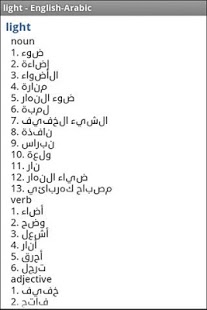MSDict English> Arabic Dict 3.2.102
Paid Version
Publisher Description
The MSDict English-Arabic Dictionary offers thousands of words and carefully chosen up-to-date vocabulary from all areas of modern English. With its clear definitions, information on the correct usage of the words and frequently used contexts this dictionary is an invaluable guide for everyday use.
The MSDict Dictionary Format
The MSDict English-Arabic Dictionary is here presented in MSDict electronic format. MSDict offers best experience in mobile reference and is available for any handheld platform.
* Quick dynamic search of words while you type
* Transcriptions facilitating pronunciation
* Hyperlinks between different related words
* History to see the last 50 words you have looked up
* Support for memory cards
* Filters to help you locate the word you are searching for:
* Fuzzy filter- used when you are not sure of the correct spelling of a word
* Keyword-used to locate the instances of a key word within other compound words
* Wild card - "?" and "*" replace a letter and group of letters in words
* Fast article scrolling
* Ability to have dictionary Word of the day as a widget on the phone home screen
* Ability to search words in the installed dictionaries through the standard phone search feature
About MSDict English> Arabic Dict
MSDict English> Arabic Dict is a paid app for Android published in the Other list of apps, part of Education.
The company that develops MSDict English> Arabic Dict is Mobile Systems. The latest version released by its developer is 3.2.102. This app was rated by 1 users of our site and has an average rating of 5.0.
To install MSDict English> Arabic Dict on your Android device, just click the green Continue To App button above to start the installation process. The app is listed on our website since 2012-03-15 and was downloaded 19 times. We have already checked if the download link is safe, however for your own protection we recommend that you scan the downloaded app with your antivirus. Your antivirus may detect the MSDict English> Arabic Dict as malware as malware if the download link to com.mobisystems.msdict.embedded.wireless.msdict.englisharabic is broken.
How to install MSDict English> Arabic Dict on your Android device:
- Click on the Continue To App button on our website. This will redirect you to Google Play.
- Once the MSDict English> Arabic Dict is shown in the Google Play listing of your Android device, you can start its download and installation. Tap on the Install button located below the search bar and to the right of the app icon.
- A pop-up window with the permissions required by MSDict English> Arabic Dict will be shown. Click on Accept to continue the process.
- MSDict English> Arabic Dict will be downloaded onto your device, displaying a progress. Once the download completes, the installation will start and you'll get a notification after the installation is finished.